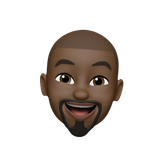Crafting the Brain: Transforming Your Raspberry Pi into a Home Automation Hub

Welcome back to our Home Automation with Raspberry Pi series! Now that your Raspberry Pi is up and running, it's time to elevate it into the central hub of your smart home. In this article, we'll explore the world of open-source software options and guide you through transforming your Pi into the ultimate home automation brain.
Step 1: Exploring Open Source Software
Your Raspberry Pi is versatile, and the software you choose will shape its capabilities. Let's start by installing Node-RED, a powerful flow-based development tool:
sudo apt install nodered -yStep 2: Configuring Node-RED
Access Node-RED through your web browser at http://your_pi_ip_address:1880. Follow the on-screen instructions to complete the setup. Now, your Raspberry Pi is equipped with a visual programming interface to orchestrate your smart home devices.
Step 3: Installing MQTT for Communication
MQTT is a lightweight messaging protocol ideal for IoT. Install the Mosquitto MQTT broker with the following commands:
sudo apt install mosquitto mosquitto-clients -y
Step 4: Connecting Your Devices
Configure Node-RED to communicate with your devices using MQTT nodes. This establishes a seamless connection between your Raspberry Pi and the various smart devices in your home.
Step 5: Testing Your Home Automation Hub
Create a simple flow in Node-RED to test the communication between your Raspberry Pi and a smart device. Monitor the MQTT messages to ensure smooth interaction.
Congratulations! You've successfully transformed your Raspberry Pi into a powerful home automation hub using open-source software. In the next article, we'll explore how to remotely control your smart devices, putting the magic of automation at your fingertips.
Embrace the possibilities as your smart home journey continues! Stay tuned for more tech-fueled insights. 🏡🔧