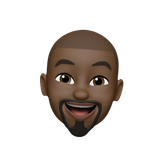Smart Automation: Let Your Raspberry Pi Do the Work for You

Welcome back to our Home Automation with Raspberry Pi series! In this installment, we're diving into the world of automation with Home Assistant. Now that you've mastered remote control, it's time to let your Raspberry Pi take charge of routine tasks and create a truly smart home experience.
Step 1: Installing Home Assistant
Let's start by installing Home Assistant on your Raspberry Pi:
sudo apt install docker.io -y sudo systemctl enable docker sudo systemctl start docker sudo docker run --init -d --name="home-assistant" -e "TZ=Your_Timezone" -v /path/to/config:/config --net=host homeassistant/raspberrypi4-homeassistant
Step 2: Configuring Home Assistant
Access Home Assistant through your web browser at http://your_pi_ip_address:8123. Follow the on-screen instructions to set up your account and configure Home Assistant according to your preferences.
Step 3: Adding Devices and Automations
Integrate your smart devices into Home Assistant and set up automations to streamline daily tasks. Use the user-friendly interface or edit configuration files to define triggers and actions for a seamless automated experience.
Step 4: Exploring Automation Scripts
Take automation to the next level by creating scripts for complex routines. Whether it's adjusting lights, temperature, or media, Home Assistant allows you to orchestrate multiple actions with a single command.
Step 5: Testing Your Smart Automations
Test your automated scripts to ensure everything runs smoothly. Witness the magic as your Raspberry Pi, armed with Home Assistant, takes over the routine tasks, leaving you with more time to enjoy your smart home.
Congratulations! You've now entered the realm of smart automation with Home Assistant and Raspberry Pi. In our final article, we'll focus on enhancing the security of your smart home. Stay tuned for a safer and smarter living experience!
Embrace the simplicity of smart living as your Raspberry Pi becomes the maestro of your automated home. 🏡💡